How to Add a Token2 FIDO2 Key to Your Bank of America Online Account

Bank of America is one of the largest financial institutions in the United States, providing a wide range of banking, investing, and other financial services. To ensure the security of its customers' financial information and accounts, Bank of America offers various methods of two-factor authentication, including FIDO2 keys.
To add a FIDO2 key to your Bank of America account, follow these steps:
- Make sure that your FIDO2 key is properly set up and ready for use. Refer to the instructions that came with your key or contact the manufacturer for assistance.
- Log in to your Bank of America online account using your username and password.
- Under the "Security Center" section, click on "Set up Two-Factor Authentication."
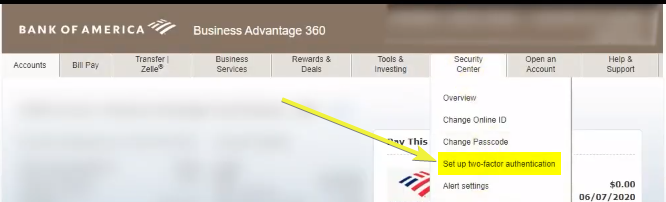
- If not already active, activate two-factor authentication for your account
- Scroll down to the bottom of the page, find the "Increase your Device Security" box and click on "Review" link next to "Additional Security Features"
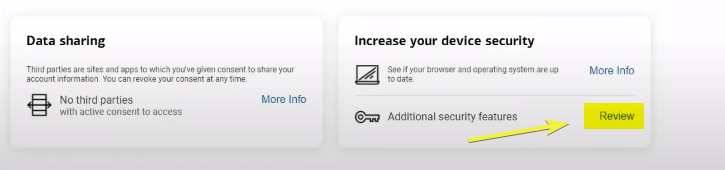
- Select "Add a security key."
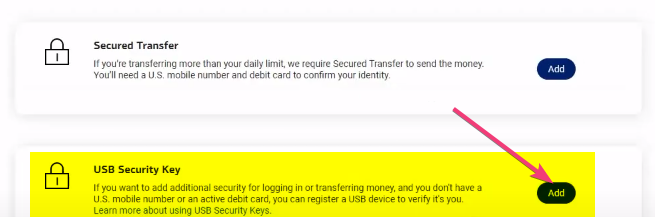
- Insert your FIDO2 key into a USB port on your computer, and then click on "Next."
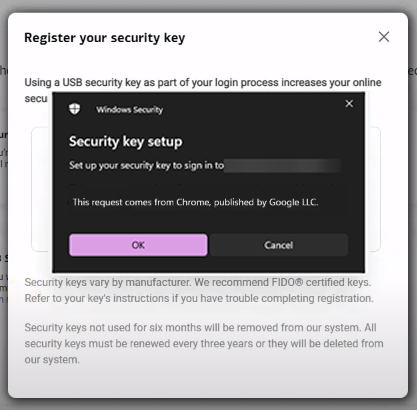
- Follow the instructions on the screen to complete the setup process, which will typically involve entering a PIN or other authentication code that is associated with your key.
- Once your key is successfully added to your Bank of America account, you can use it for two-factor authentication whenever you log in to your account.

Note: If you encounter any issues during the setup process or have any questions about using a FIDO2 key with your Bank of America account, you can contact us or the Bank of America customer support team for assistance.
Subscribe to our mailing list
Want to keep up-to-date with the latest Token2 news, projects and events? Join our mailing list!
